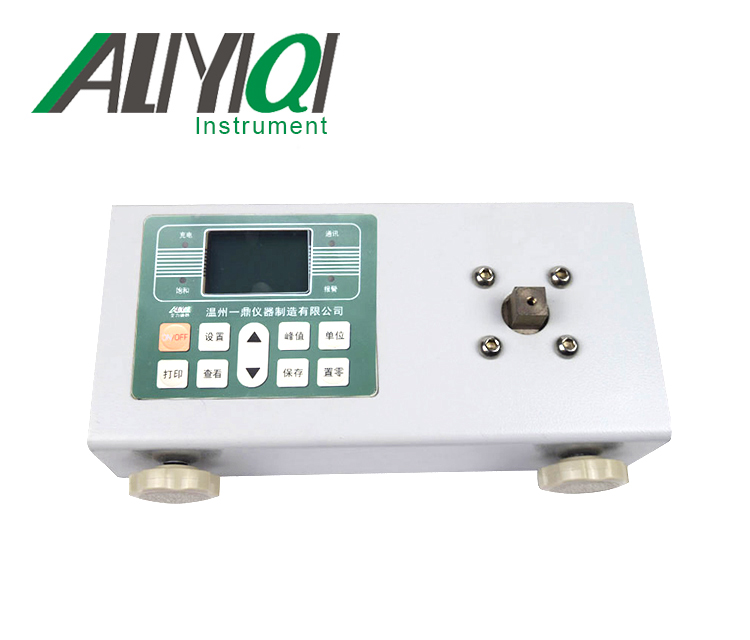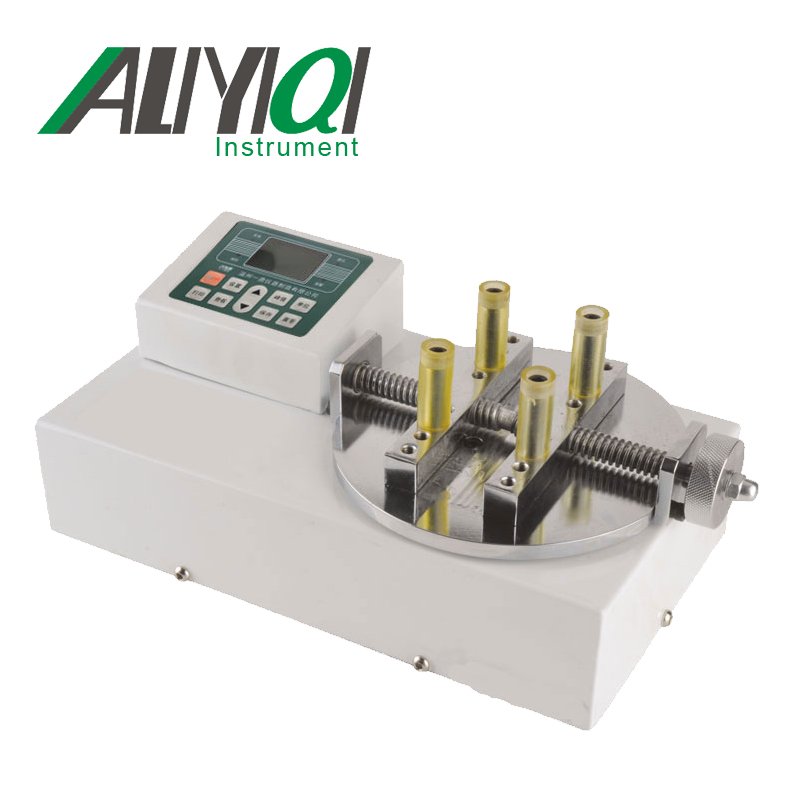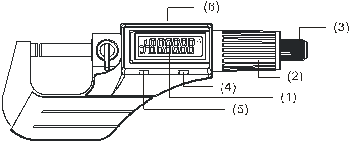
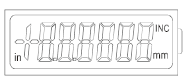
Instructions for use
1. Key components:
(1) LCD screen
(2) Ratchet sleeve
(3) Quick axis
(4) ABS / INC… UNIT button
(5) ON / OFF… SET button
(6) Data output interface
2. Button
ON / OFF ... SET key: open, close, zero setting
ABS / INC… UNIT key: absolute, relative measurement, unit conversion
3. LCD liquid crystal display
\"INC \": relative measurement mode
\"in \": Inch measurement mode
\"mm \": Metric measurement mode
4. Button operation
There are two modes of key operation to achieve different functions:
(1) Short press (2) Long press (greater than 2S)
4.1 ON / OFF… SET key:
Short press to turn on and off
Long press to set the starting point
The starting point of the metric system is 0, 25, 50, 75mm ... 275mm; the starting point of the inch system is 0, 1 \", 2 \", 3 \"... 11 \"
Power on LCD display start value
4.2 ABS / INC… UNIT key
Short press to switch between absolute measurement and relative measurement, LCD displays \"INC \" in relative measurement mode, in absolute measurement mode
The LCD does not display symbols. Long press to switch to metric and inch system, LCD display\"\" in \"in inch mode, LCD display in metric mode
\"mm \"
5. Battery
This product has installed a CR2032 lithium battery before leaving the factory. When the LCD display is fuzzy or the LCD display value flashes,
Please replace the battery, please pay attention to the positive side of the battery when replacing the battery.
When the micrometer is not used for about 5 minutes, the micrometer will automatically power off, short press ON / OFF ... SET button to turn on the power,
In the power-on state, short press the key to shut down.
6. Specifications
Force measurement: 5 ~ 10N Power consumption: <20μA
Operating temperature: 0 ~ 40 ℃ Storage temperature: -20 ~ 60 ℃
7 matters needing attention
(1) Do not rinse or impact the micrometer
(2) Do not disassemble the micrometer without permission
(3) Do not press buttons with sharp objects
(4) Do not expose the micrometer and do not place the micrometer in an overheated or cold environment
(5) Do not place the micrometer in a strong magnetic and high voltage environment
(6) Use a soft cloth dipped in a small amount of alcohol to clean the micrometer. Do not use organic solvents such as acetone or benzene to clean the micrometer.
(7) Please clean the measuring surface before using the micrometer
8. Troubleshooting:
|
The measured value is incorrect |
1. The measuring surface is not clean 2. The initial value is incorrect |
1. Clean the measuring surface 2. Reset the initial value |
|
LCD does not display LCD display is fuzzy or missing strokes |
1. The battery voltage is lower than 2.7V 2. Incorrect battery installation |
1. Replace the battery 2. Reinstall the battery |
|
1. The display is blurred 2. The displayed value is incorrect |
Battery voltage is lower than 2.7V |
Replacement battery Replacement battery |