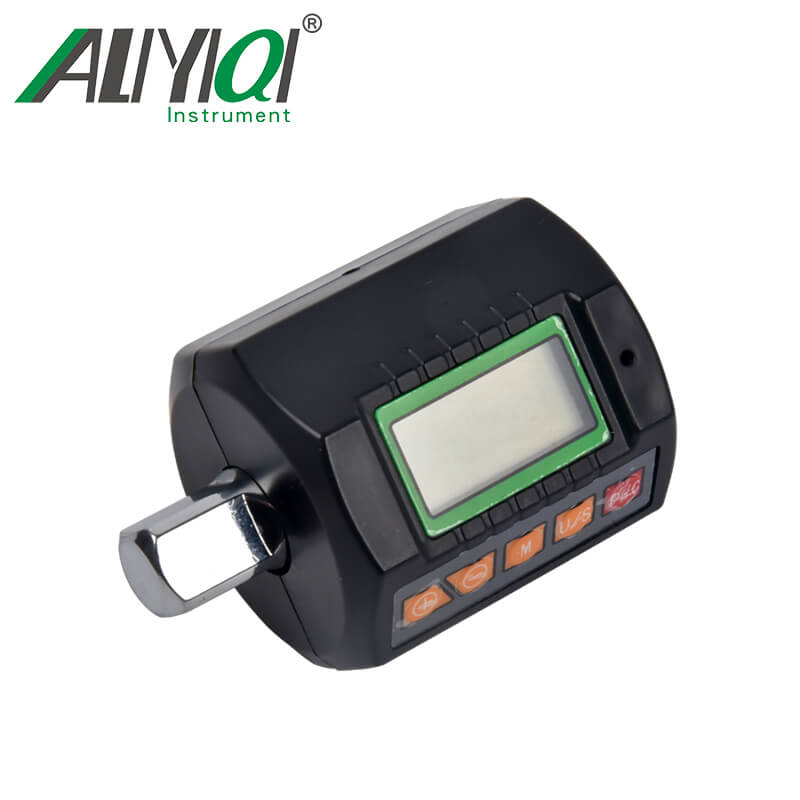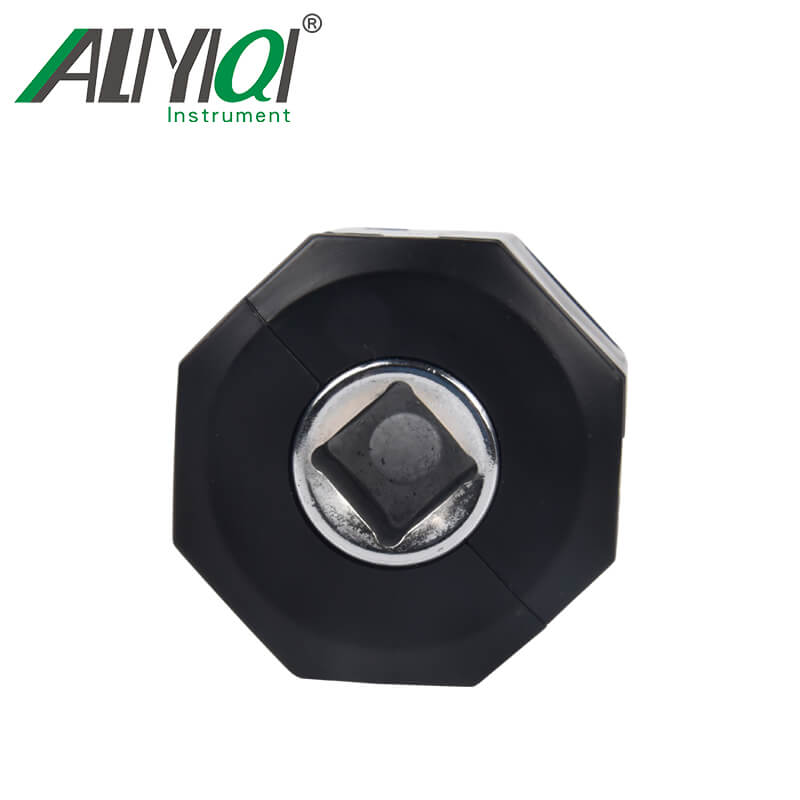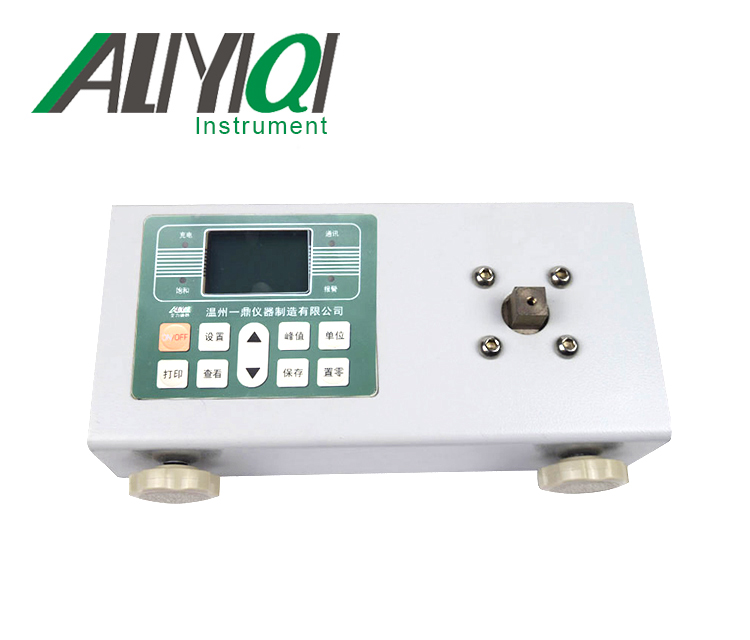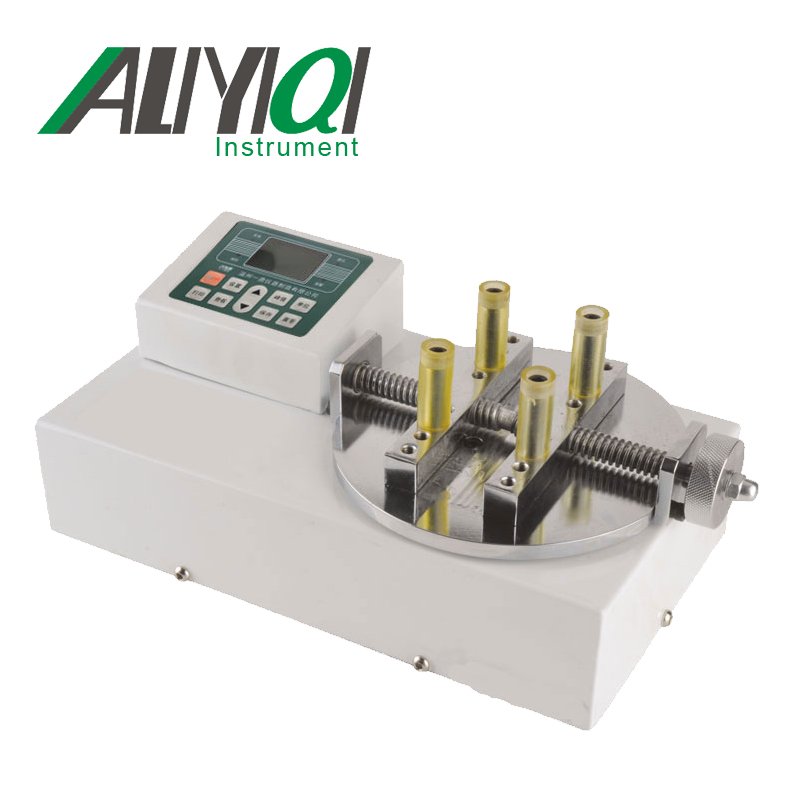1,Overview
ANC digital displayTorqueThe table is a matching ratchetwrenchTorque monitoringinstrument,Used for various fastenings、Disassembly controlStrength,have多operatingsimple,carrylight,多Unit conversion,soundInstructions,Forward and backwardAdjustableFeaturesFeatures,widelyApply tocar,bicycle,VariousmechanicalMaintenance etc.industry.
2,FeaturesFeatures
2.1 Error:BidirectionalReading errorClockwise ± 2%, counterclockwise ± 2.5%,可Forward and reverse applyimproveWork efficiency.
2.2Four kinds of torqueunitfreeSwitch: Kgf.cm, N.m, lbf.ft, lbf.in.
2.3 With sound and light alarmFeatures和Backlight function,Convenienceat nightor光度insufficientThe placeoperating.
2.4Three kindsOperating modefreeSwitch:real timeMode, peak mode, preset mode.
2.5 Power:2 quarters 7#battery。
2.6 AutomaticShutdown:productAutomatic shutdown after 10 minutes of inactivity.
三、productComponents
【Torque main body】
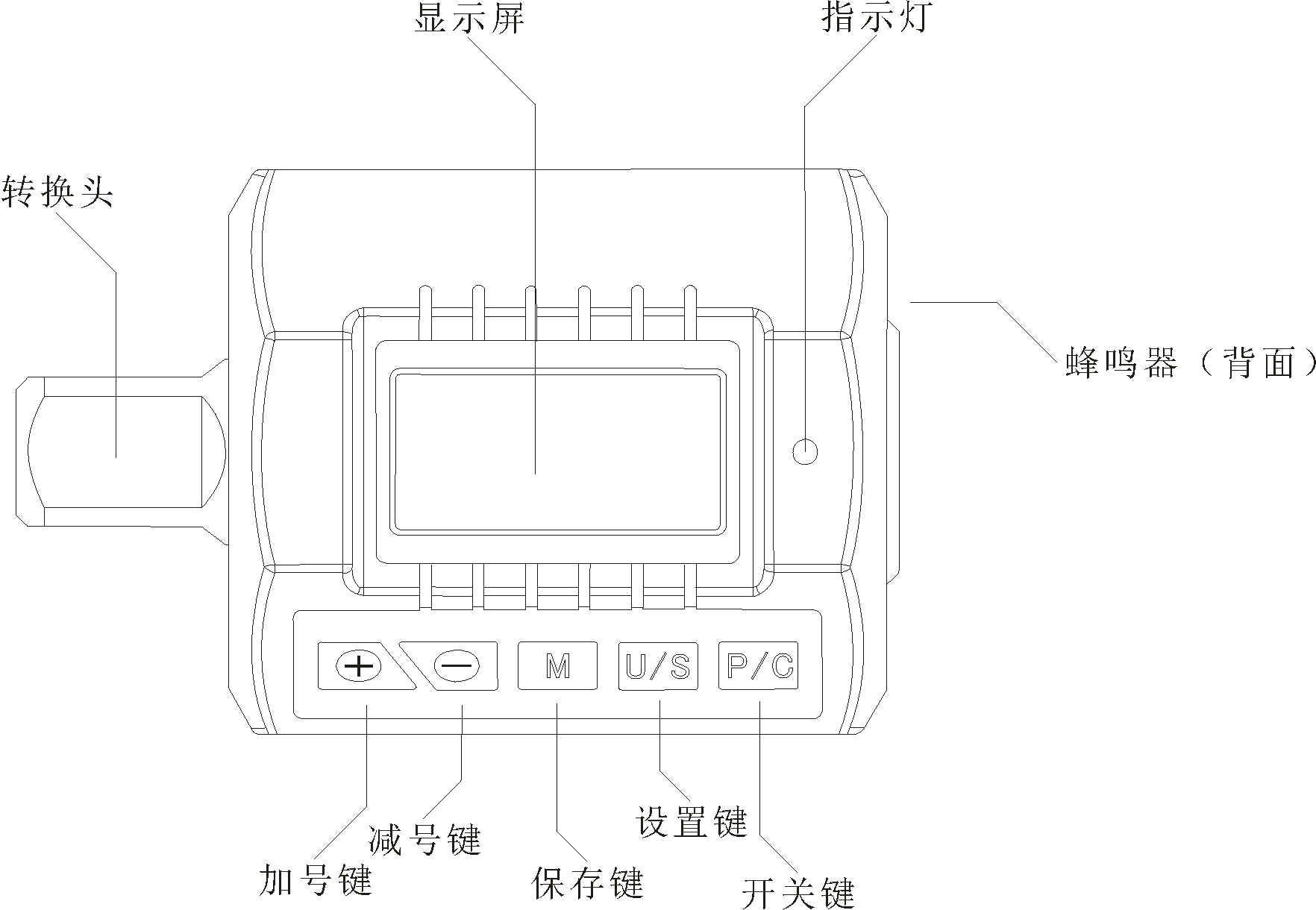
【liquid crystalDisplay】
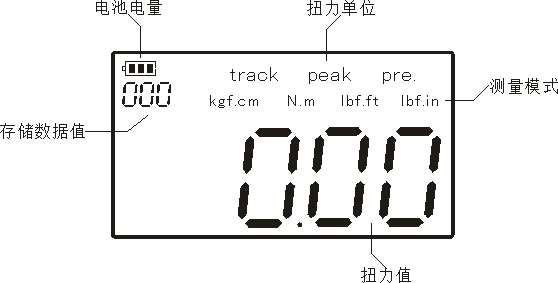
四,Specifications
|
model |
ANC-30 |
ANC-135 |
ANC-200 |
|
MINIndex value |
0.01N.m |
0.1N.m |
0.1N.m |
|
MAXOperating range |
3-30N.m |
13.5-135N.m |
20-200N.m |
|
Connector |
1/2 |
||
|
TorqueAccuracy |
Clockwise ± 2%, counterclockwise ± 2.5% |
||
五,operatingExplanation
5.1 Boot
Short press \"P / C \" key to turn on the machine. If the battery is insufficient after the start, it will automatically shut down and replace the battery before normal use.
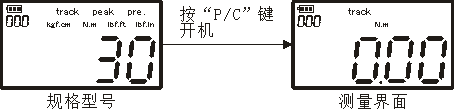
5.2unitSwitch
BootStatus, please press\"U / S \" key, SwitchFour kindsEngineering unit.
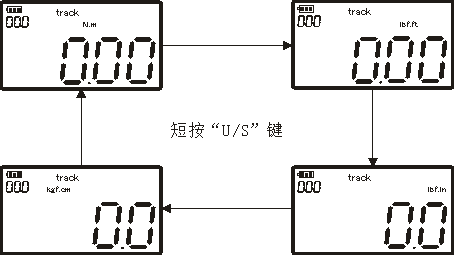
5.3 Working mode switch
\"track \" real timemode/ \"peak \" peakmode/ \"pre \" presetmode。
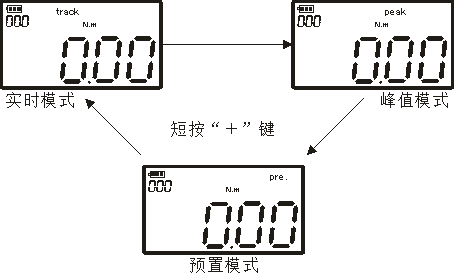
A,Real-time mode
Real-time measurement mode follows applied torquevalue,When unloading torque,Torque value automatically reset to zero. LCD screenshown as\"track\"Time,为Real-time mode, Please press \"┼ \" to switch the working mode.
B, Peakmode
In peak measurement mode, when torque is applied, the wrench will lock the max and apply torque, and will其Displayed on the LCD screen. When the torque is unloaded, the peak torque will be locked, and when loaded again, the LCD screenLocked peaks will not be updated, You can save the value by pressing \"M \" or clear the value by pressing \"P / C \". The LCD screen shows \"peak \" as the peak mode, please press \"┼ \" to switch the working mode.
C,Preset mode
在In preset mode, long press\"━\"Key to enterPreset value setting,Then you can press \"┼ \" to increase the target value, or press \"━ \",Decrease the target value. After setting, press \"U / S \" to save and exit. buzzerOpen后,Reach the preset target torque valueTime,buzzerChangming,The red light stays on.LCD screendisplayPre isPreset mode,Please press \"┼ \" to switch the working mode.
5.4 Clear
When the display shows the force value, press \"P / C \" key to directly reset the force value.
5.5 Datasave
Short press \"M \" on the measurement interface to display \" \"When it means that the save was successful. Display \"
\"When it means that the save was successful. Display \" \", Means save failed. WhenWhen the force value is zero, it cannot be saved, it will prompt\"
\", Means save failed. WhenWhen the force value is zero, it cannot be saved, it will prompt\" \".
\".
5.6 DataView
Press \"P / C \" key to boot orUnder the boot measurement interface, Long press \"M \" key, you can view the saved data, inData viewing interface canPass, \"┼ \" or \"━ \" key,View saved records whenAfter viewing, short press \"M\"Key to exit.
5.7 Datadelete
Press \"P / C \" key to boot orUnder the boot measurement interface, Press and hold \"M \" to displaysave的data,Press \"U / S \" to selectDelete method, \"ALL \"ExpressDelete all at once, \"ONE \"ExpressOne by one性delete. selectFinished, then press\"P / C \" keydeleteconserveddata.
5.8 RecoveryFactory settings
The user can restore the instrument to the factory settings through this function, and long press the\"U / S\" keyTo enter the system menu selection,短按\"U / S \" keyselect\"RSET \" menu,then按\"┼ \" keyChoose number1 or 0. Ifreset,select\"1\"后Quickly press \"U / S \" key,Exit system menu,即productreset.若不restore,After selecting \"0 \", quickly press the \"U / S \" key,Exit systemMenu。
5.9 BuzzerFeatures
Long press \"U / S \" to enterSystem menu,thendog\"U / S \" keyselectGo to \"BUZZ \" option,dog\"┼ \" keyChoose whether to turn on the buzzer. If the buzzer is turned on,select\"1\"后Quickly press \"U / S \" key,Exit the system menu, the buzzer hasOpen. If不Open, select\"0 \" afterShort press\"U / S \" key,Exit system menuJust。
5.10 BacklightFeatures
Long press \"U / S \" to enterSystem menu,thendog\"U / S \" keyselectTo \"LTON\"Options,dog\"┼ \" keyChoose whether to openBacklightFeatures. If openBacklightFeatures,select\"1\"后Quickly press \"U / S \" key,Exit the system menu, ieBacklight function已Open. If不Open, select\"0 \" afterShort press\"U / S \" key,Exit system menuJust。
5.11 Low power consumption
Long press \"U / S \" keyEnter the system menu and short press\"U / S \" keyChoose to\"LPOW \" option,dog\"┼ \" key selectionWhether to enable the low power consumption function. If openLow power consumptionFeatures,select\"1\"后Quickly press \"U / S \" key,Exit the system menu, ieLow power consumption已Open。If notOpen, select\"0 \" afterShort press\"U / S \" key,Exit system menuJust。
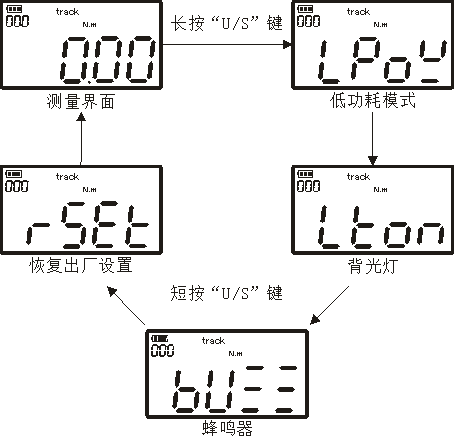
six,maintenance与Store
6.1 Note: In order to maintain good accuracy, it is recommended to recalibrate about once every year.
6.2 Excessive torque may cause damage or loss of accuracy (over max torque range of 105%).
6.3 Do not apply torque表Shake violently or drop the torque meter to the ground.
6.4 Do not place the torque meter in high temperature, high humidity, or direct sunlight.
6.5 If you accidentally get the torque gauge wet, wipe it dry with a dry towel immediately.
6.6 Do not stress the LCD screen.
Seven,Random attachment
|
1 |
ANCDigital displayTorque table |
1 |
|
2 |
7#battery |
2节 |
|
3 |
Instructions |
1 serving |
|
4 |
Certificate of conformity |
1 serving |
|
5 |
Warranty Card |
1 serving |
|
6 |
Desiccant |
1 package |