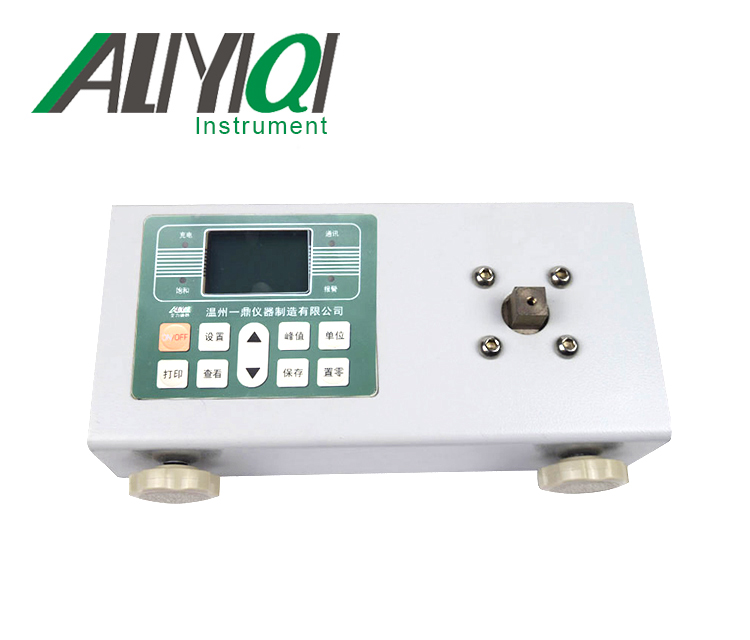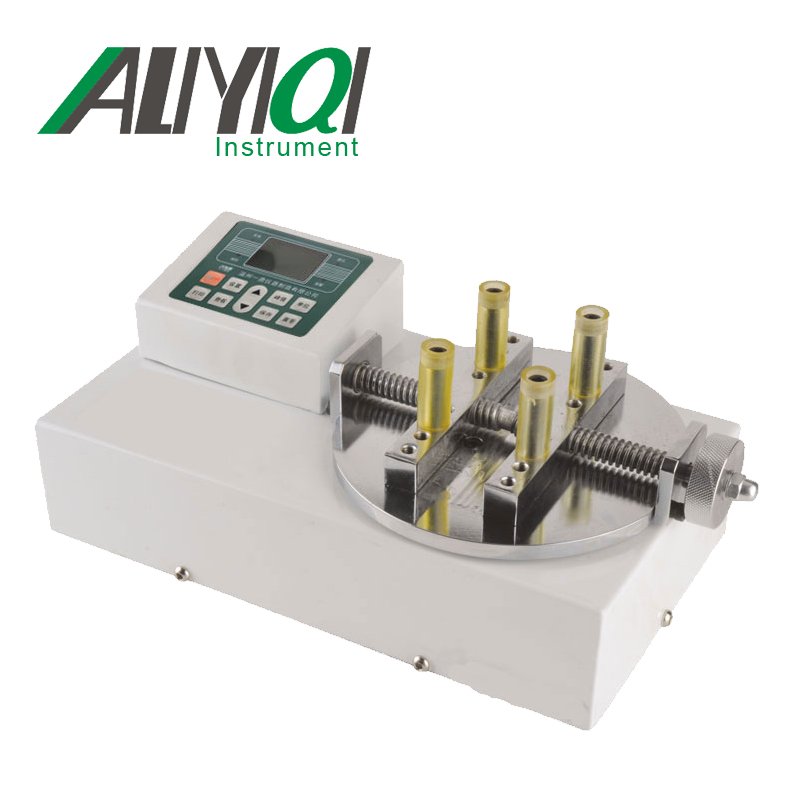I. Overview
1.1 Main uses and scope of application
The AWJC interchangeable head digital display wrench is different from the general torque wrench. The AWJC interchangeable head wrench has its own ratchet head that can be replaced with an open head, plum head, movable open head and other plug-ins. It has powerful operating functions, including torque Setting; unit setting; mode setting; value storage; value clearing; value output and user calibration function. It is easy to operate, and the requirement for the operator is reduced by installing a digital display. It is suitable for bolt tightening and control in automobile industry and machinery industry.
1.2 Features
1.2.1 Digital display torque reading
1.2.2 Clockwise ± 2%, counterclockwise ± 2.5% accuracy (20 ~ 100% of MAX operating range)
1.2.3 Both clockwise and counterclockwise operation
1.2.4 Peak hold and real-time mode
1.2.5 Buzzer and LCD indication (when the predetermined torque value is reached)
1.2.6 Four engineering units (ft.lb, in.lb, N.m, kgf.cm)
1.2.7 99 groups can store record value
1.2.8 Automatic shutdown in 5 minutes
1.3 Product model selection
①: accuracy
|
Accuracy |
|
± 2% -clockwise / ± 2.5% -counterclockwise |
②: Whether with communication function
|
Communication transmission function |
|
|
无 |
无 |
1.4 Function and name of each component
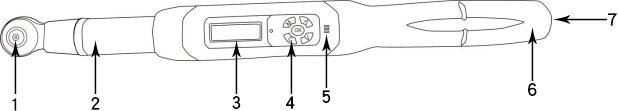
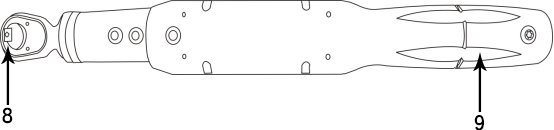

1. Ratchet head 10. Torque value
2. Main body 11, P (peak mode), T (real-time mode)
3. LCD screen 12. Unit (N.m, in.lb, ft.lb, kgf.cm)
4. Button 13, LED indicator
5. Buzzer 14. Menu button
6. Battery box 15. Confirm button
7. Battery cover 16. Up button
8. Ratchet torque square head 17. Cancel button
9. Grip 18. Down button
2. Product Technical Specifications
|
model |
AWJ2- 0010 |
AWJ2- 0030 |
AWJ3- 0030 |
AWJ3- 0060 |
AWJ3- 0085 |
AWJ3- 0135 |
AWJ4- 0135 |
AWJ4-0200 |
AWJ4- 0340 |
AWJ6- 0500 |
AWJ6- 0850 |
|
AWJC1 -010 |
AWJC1 -030A |
AWJC1 -030B |
AWJC1 -060 |
AWJC1 -085 |
AWJC1 -135 |
AWJC2 -135 |
AWJC2 -200 |
AWJC2 -340 |
|||
|
MIN index value |
0.01 |
0.1 |
|||||||||
|
MAX operating range (N.m) |
10N.m / 7.37ft.lb / 88.50in.lb / 101.97kgf.cm |
30N.m / 22.12ft.lb / 265.5in.lb / 305.91kgf.cm |
30N.m / 22.12ft.lb / 265.5in.lb / 305.91kgf.cm |
60N.m / 44.25ft.lb / 531.04in.lb / 611.82kgf.cm |
85N.m / 62.69ft.lb / 752.31in.lb / 866.75kgf.cm |
135N.m / 99.57ft.lb / 1195in.lb / 1376.61kgf.cm |
135N.m / 99.57ft.lb / 1195in.lb / 1376.61kgf.cm |
200N.m / 147.5ft.lb / 1770in.lb / 2039.43kgf.cm |
340N.m / 250ft.lb / 3009in.lb / 3467.03kgf.cm |
500N.m / 4424in.lb / 368.7ft.lb / 5098.58kgf.cm |
|
|
Connector (inches) |
1/4 |
3/8 |
1/2 |
3/4 |
|||||||
|
Interchangeable head connection size |
9 * 12 |
14 * 18 |
|||||||||
|
Buzzer setting range (N.m) |
0.5 ~ 10 |
1.5 ~ 30 |
1.5 ~ 30 |
3 ~ 60 |
4.25 ~ 85 |
6.75 ~ 135 |
6.75 ~ 135 |
10 ~ 200 |
17 ~ 340 |
25 ~ 500 |
42.5 ~ 850 |
|
length |
390 |
420 |
535 |
655 |
950 |
1220 |
|||||
|
Accuracy * 1 |
Clockwise: ± 2% Counterclockwise: ± 2.5% |
Clockwise: ± 2.5% Counterclockwise: ± 3.5% |
|||||||||
|
Data storage capacity |
100 |
||||||||||
|
Operating mode |
Peak hold (P) / real-time mode (T) |
||||||||||
|
unit |
N.m, in.lb, ft.lb, kgf.cm |
||||||||||
|
Ratchet head form |
Two-way ratchet head |
||||||||||
|
Ratchet head teeth |
36 |
48 |
|||||||||
|
Number of keys |
5 |
||||||||||
|
battery |
2 1.5V AAA batteries |
||||||||||
|
Operating temperature |
-10 ℃ ~ 60 ℃ |
||||||||||
|
storage temperature |
-20 ℃ ~ 70 ℃ |
||||||||||
|
humidity |
90% without condensation |
||||||||||
|
Drop test height |
1 meter |
||||||||||
|
Vibration test conditions * 2 |
10G |
||||||||||
|
Life test * 3 |
10000 times |
||||||||||
3. How to use
3.1,Zero switch:Press the C button to boot, if there is a force value after the boot, you can press the C button to clear it, enter the sleep mode for 5 minutes without operation, press the C button to start, and also choose to press the C button to shut down.
3.2,Preset value setting method:Under normal power-on state, short press the M key on the measurement interface, and use the up and down keys to switch the preset value you need. After setting the preset value, the system will automatically save the preset value. Press the M key continuously until you return to the measurement interface.
3.3Real-time and peak mode setting method:The default real-time mode T of this product is turned on. If you want to switch the peak mode P, you need to press the M key twice in the measurement interface, NODE appears, and then you can choose the TP switching mode through the up and down keys. After the selection is completed, press the M key continuously until you return to the measurement interface That's it.
3.4,Unit mode setting method:This product has four unit mode options: N.m, in.lb, ft.lb, kgf.cm, which can be switched according to the actual use. Setting mode Short press M key three times in the measurement interface,When UNLT appears, you can use the up and down keys to select the unit mode you need. After the selection is complete, press the M key continuously until you return to the measurement interface.
3.5,Data storage and viewing method:Data saving. In the P peak mode, the measured data can be saved directly by pressing the C key. Press the OK key to save. After saving, it will automatically return to the measurement interface to test again. In this cycle, the data can be saved in 99 groups The numbers are 001.002 ..... 099).
View data. Short press M key 4 on the measurement interface to view the saved data group (display 0000 when there is no data saved). You can view the data number by pressing the up and down keys. No detailed display of the force value stored by the number is displayed in two seconds. Then press the M key continuously until you return to the measurement interface.
3.6,Clear data storage value:Short press M key 5 on the measurement interface, CLR appears, then press C key to display NO? Then press C key to confirm and clear, and display DEL to return to the measurement interface directly after completion (If you press the M key on the NO? Interface, you will give up deleting and return to the measurement interface. Note: Clearing the data is done all at once, so there is no single operation)
Four, matters needing attention:
4.1 In order to maintain good accuracy, it is recommended to recalibrate once every year.
4.2 Over-torque may cause damage or loss of accuracy (more than 105% of the torque range of MAX).
4.3. Do not shake the wrench violently or drop the wrench on the ground.
4.4 Do not use the wrench as a hammer.
4.5. Do not place the wrench in high temperature, high humidity or direct sunlight.
4.6 Do not use wrenches near water.
4.7 If you accidentally get the wrench wet, please wipe it dry with a dry towel immediately. Salt in the sea water may damage the wrench.
4.8 Do not use organic solvents to clean the wrench, such as alcohol or paint thinner.
4.9 Do not put the wrench near magnetic objects.
4.10. Do not place the wrench in a place where there is a lot of dust or sand. This will cause serious damage to the wrench.
4.11, do not press the LCD screen heavily.
Five, battery handling
5.1. If the torque wrench is not used for a long time, please remove the battery.
5.2. When you need to travel long distances or in cold areas, please prepare spare batteries.
5.3 Do not mix batteries of different brands or mix old and new batteries.
5.4 Sweat, oil stains, etc. will hinder the contact of the battery electrodes. Please wipe the battery clean before putting in the torque wrench.
5.5. Please discard the used batteries in the designated recycling place. Do not put the battery into fire.
6. List of random attachments
|
1 |
Desiccant |
1 package |
|
2 |
5V battery |
1 pair |
|
3 |
Battery box key |
1 |
|
4 |
Instructions |
1 serving |
|
5 |
Certificate of conformity + warranty card |
1 serving |
|
Note: AWJ and AWJC packaging accessories are unified |
||