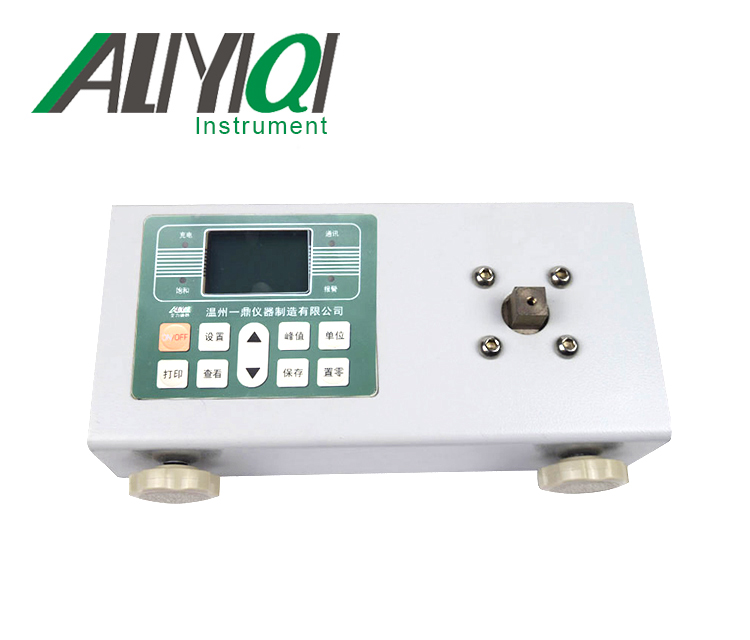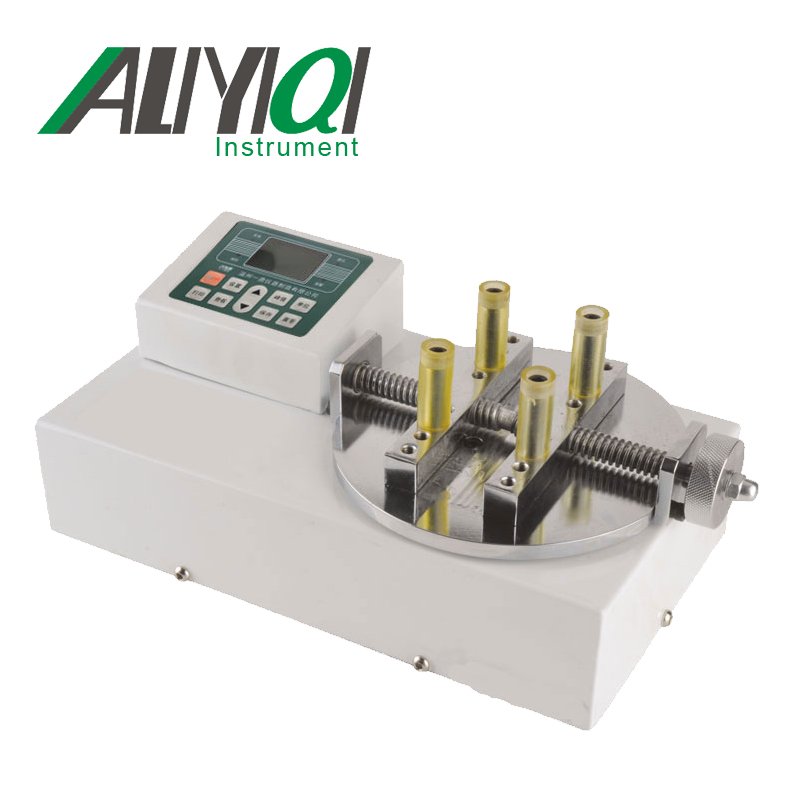AWM mini digital torque wrench
I. Overview
1.1 Main uses and scope of application
MiniDigital wrenchWith a mini design, it is more suitable for operation in tight spaces. SimultaneouslyPossess powerful的Operating functions, including torque setting;Unit setting; numerical storage; numerical valueClear; Numerical output and user correction function. Easyoperating,byinstallationDigital display lowered了For the operator的Claim. Be applicable于Automobile industry,mechanicalIndustry etc的Bolt tightening and control。
two,Features
2.1 Large screen, backlight function;
2.2Clockwise ± 2%, counterclockwise ± 2.5% accuracy (Full scale20 ~ 100%);
2.3Both clockwise and counterclockwise operation;
2.4When the buzzer and LED indicate the predetermined torque valueTrigger (peak limit mode);
2.5Four engineering units (N.m, kgf.cm,lbf.tf, lbf.in);
2.6Measurement mode: real-time mode, peak mode and preset mode;
2.7999组Recordable value can be stored;
2.8Automatic shutdown in 5 minutes。
three,Function and name of each component
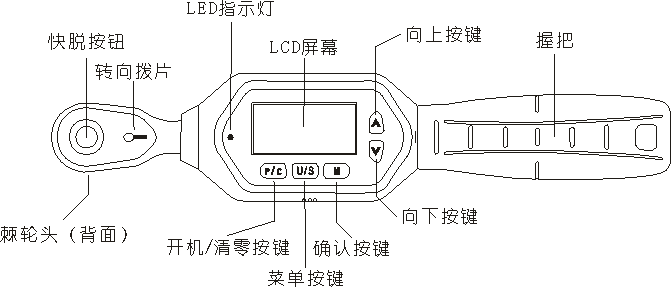
four, Precautions before using the wrench
4.1、 Press \"C \" to turn on the power of the wrench
4.21. After the power is turned on, press \"C \" to reset the wrench before use
4.3,If an external force was applied to the wrench before turning on the power, an offset value will be displayed on the screen after turning on the power / resetting.
4.4,\"N.m \"The unit,It is loaded from EEPROM. Once the user changes the unit or mode, there will always be EEPROM.
4.5,Wake up the wrench during sleep
4.6,In order to save power, the wrench is not operated. It will enter sleep mode after about 5 minutes. Press \"C \" to wake up the wrench
4.7,Low voltage protection
4.8,If the system detects that the battery voltage is lower than 2.2V, the wrench will cut off the power; when the wrench voltage is lower than 2.2V , The wrench will automatically shut down.
Fives,Product Technical Specifications
*: Please refer to the comments at the back of the table
|
model (Without communication) |
10 |
30 |
60 |
100 |
|
MIN index value |
0.01 |
0.1 |
||
|
MAX operating range (N.m) |
10N.m / 7.37ft.lb / 88.50in.lb / 101.97kgf.cm |
30N.m / 22.12ft.lb / 265.5in.lb / 305.91kgf.cm |
60N.m / 44.25ft.lb / 531.04in.lb / 611.82kgf.cm |
100N.m / 73.7ft.lb/885.0in.lb/1019.7kgf.cm |
|
Connector(Inches) |
1/4 |
3/8 |
1/2 |
|
|
Buzzer setting range(N.m) |
0.3 ~ 10 |
0.9 ~ 30 |
1.8 ~ 60 |
3 ~ 100 |
|
length(mm) |
230 |
240 |
285 |
|
|
Accuracy*1 |
Clockwise:± 2% counterclockwise: ± 2% |
|||
|
Data storage capacity |
999 |
|||
|
Operating mode |
Peak mode (P)/ Real-time mode (T) / Preset mode (Pre) |
|||
|
unit |
N.m, kgf.cm,lbf.tf, lbf.in |
|||
|
Ratchet head form |
Two-way ratchet head |
|||
|
Ratchet teeth |
72齿 |
|||
|
Number of keys |
5 |
|||
|
battery |
2 7 # batteries |
|||
|
Operating temperature |
-10 ℃ ~ 60 ℃ |
|||
|
storage temperature |
-20 ℃ ~ 70 ℃ |
|||
|
Drop test height |
1 meter |
|||
|
Vibration test conditions*2 |
10G |
|||
|
life span test* 3 |
10000 times |
|||
note:
* 1, the accuracy guarantee range is 20% to 100% of the MAX operating value. Torque accuracy is the normal value. The correction accuracy is based on the middle groove of the five grooves on the grip as the correction point. To ensure accuracy, it is recommended to calibrate once a year.
* 2. Life test includes horizontal test and vertical test.
* 3, \"Once \" means to apply a wrench from 0N.m to the MAX operation setting value of the wrench, and then return to 0N.m.
%1,Instructions
6.1 Power on
Short press \"P / C \" key to turn on the machine. If the battery is insufficient after the start, it will automatically shut down and replace the battery before normal use.
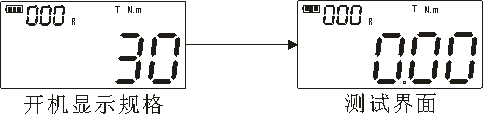
6.2 unitsSwitch
Bootstatus下,在In the non-setting interface, press\"U / S \" key, SwitchFour kindsEngineering unit.
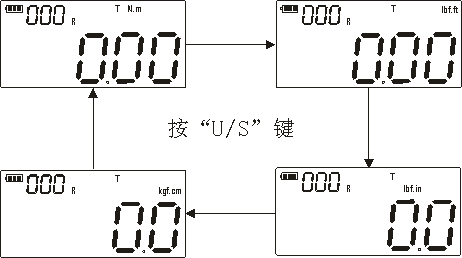
6.3modeConvert
在With the power on, press\"∧\"Switchable mode conversion.Digital displayTorque wrench\"T \" real timemode/ \"P \" Peakmode/ \"Pre\"PresetmodeWait.
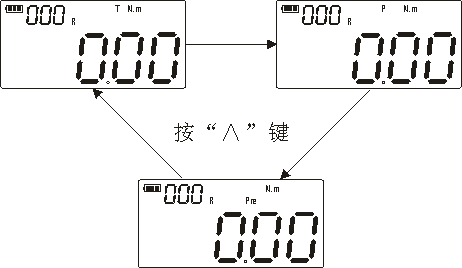
A、 real timemode
Real-time measurement mode follows the applied torque in real timevalue,When unloading torque,Torque value automatically reset to zero. LCD screenshown as\"T \",为Real-time mode,Press\"∧\"Key to switch the working mode.
B, Peakmode
In peak measurement mode, when a torque is applied, the wrench will lock the MAX to apply the torque, and will其Displayed on the LCD screen. When the torque is unloaded, the peak torque will be locked, and when loaded again, the LCD screenLocked peaks will not be updated. LCD screen shows P as peak mode, please press \"∧\"Key to switch the working mode.
C, Presetmode
At bootIn the state, long press\"∨\"Key to enterPreset value setting,Then you can press \"∧\"Key to increase the target value, or press \"∨\"key,Decrease the target value ordefault value. After setting, press \"U / S \" to save and exit. buzzerOpen后,Reach the preset target torque valueTime,buzzerChangming,The red light stays on.Press\"∧\"Key to switch the preset mode.
6.4 Clear
在In measurement mode,Press \"P / C \" to directly reset the force value. In the presetOr in peak mode,Press \"P / C \" to change the peak valueKeep the value cleared.
6.5datasave
Short press \"M \" on the measurement interface to display \" \"When it means that the save was successful. Display \"
\"When it means that the save was successful. Display \" \", Means save failed. WhenWhen the force value is zero, it cannot be saved, it will prompt\"
\", Means save failed. WhenWhen the force value is zero, it cannot be saved, it will prompt\" \".
\".
6.6 dataView
Press \"P / C \" key to boot orAt bootuseUnder the interface, Long press \"M \" key, you can view the saved data, inData viewing interface canby,\"∧\"or\"∨\"key,View saved records whenAfter viewing, short press \"M\"Key to exit.
6.7 datadelete
Press \"P / C \" key to boot orUnder the boot measurement interface, Press and hold \"M \" to displaysave的data,Press \"U / S \" to selectDelete method, \"ALL \"ExpressDelete all at once, \"ONE \"ExpressOne by one性delete. selectFinished, then press\"P / C \" keydeleteconserveddata.
6.8 restoreFactory settings
The user can restore the instrument to the factory settings through this function, and long press the\"U / S\" keyTo enter the system menu selection,短按\"U / S \" keyselect\"RSET \" menu,then按\"∧\"keyChoose number1 or 0. Ifreset,select\"1\"后Short press \"U / S \" key,Exit system menu,即productreset.若不restore,Select \"0 \" and short press \"U / S \" key,Exit systemMenu。
6.9 BuzzerFeatures
Long press \"U / S \" to enterSystem menu,thendog\"U / S \" keyselectGo to \"BUZZ \" option,dog\"∧\"keyChoose whether to turn on the buzzer. If the buzzer is turned on,select\"1\"后Short press \"U / S \" key,Exit the system menu, the buzzer hasOpen. If不Open, select\"0 \" afterdog\"U / S \" key,Exit system menuJust。
6.10 DisplayBacklight function
Long press \"U / S \" to enterSystem menu,thendog\"U / S \" keyselectTo \"LTON\"Options,dog\"∧\"keyChoose whether to openBacklightFeatures. If openBacklightFeatures,select\"1\"后Quickly press \"U / S \" key,Exit the system menu, ieBacklight function已Open. If不Open, select\"0 \" afterShort press\"U / S \" key,Exit system menuJust。
6.11 Low power consumption function
Long press \"U / S \" to enterSystem menu,thendog\"U / S \" keyselect到\"LPOW\"Options,dog\"∧\"keyChoose whetherTurn on low power consumption. If openLow power consumption,select\"1\"后Short press \"U / S \" key,Exit the system menu, ieLow power consumption已Open. If不Open, select\"0 \" afterdog\"U / S \" key,Exit system menuJust。
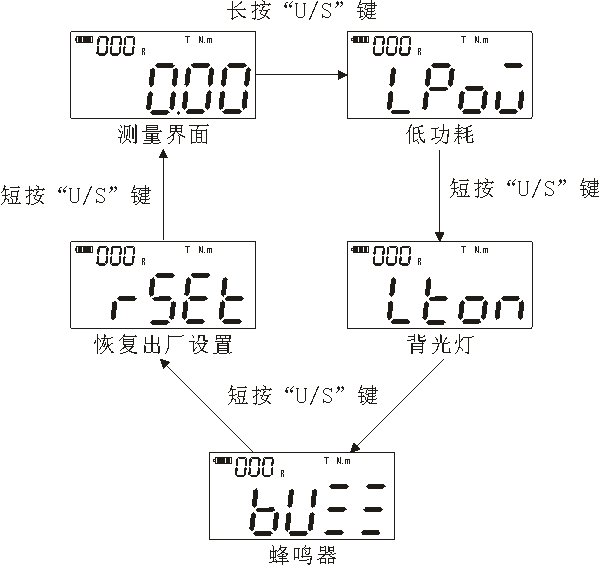
%1,maintenanceAnd storage
7.1The calibration cycle needs to be re-calibrated once a year.
7.2 Excessive torque may cause damage or loss of accuracy. Do not exceed the MAX torque range of 120%.
7.3 Do not shake the wrench violently,Fall to the groundOr when the hammer is used, it can be knocked at will。
7.4 When the battery power is low, please replace the battery in time.
7.5 Do not place the wrench in high temperature, high humidity, or direct sunlight.
7.6 Do not use wrenches near water.
7.7 If you accidentally get the wrench wet, wipe it dry with a dry towel immediately.
7.8Do not use organic solvents to clean the wrench, such as alcohol or paint thinner.
7.9Do not put the wrench near magnetic objects.
7.10 Do not place the wrench in a place where there is a lot of dust or sand, as this may cause serious damage to the wrench.
7.11 Do not stress the LCD screen.
%1,List of random attachments
|
1 |
Digital wrench |
1 |
|
2 |
7#battery |
2节 |
|
3 |
Instructions |
1 serving |
|
4 |
Certificate of conformity |
1 serving |
|
5 |
Warranty Card |
1 serving |
|
6 |
Desiccant |
1 package |